Planning A Trip With Trello
So you’re getting ready to plan your next trip?
While vacations are exciting, they can be really stressful and difficult to plan. There’s a lot to keep track of. You’re probably trying to get opinions from multiple people in your family. So many tiny things pop up that you don’t want to forget… how do you keep track of it all?
The best way I’ve found to manage my vacation plans is with a handy tool called Trello.
Trello is basically a digital whiteboard that you can organize sticky notes. While you can use it for many things, planning a trip with Trello will make your vacation a breeze. It’s a great tool for keeping track of everything you need to do for the trip and making sure that everyone in the family knows what’s going on.
Planning a trip has a lot of moving pieces. Here’s a way to make it easier, get your family excited about traveling, and eliminate any stress and fears you have about things falling through the crack.
To get started, create a board on Trello related to your trip. Here’s an example of a board for a trip to Paris.
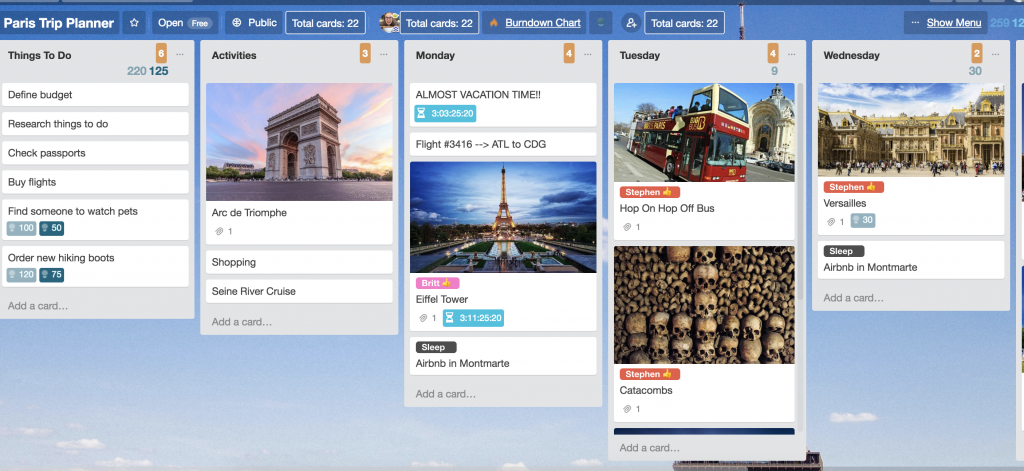
Ready to create your own board? Here’s how.
1. Start a list of things you need to do.
Start your first list and just start listing out all the things you need to do.
Add things to this list as they come to mind and you won’t have to worry about forgetting to take care of anything!
For me, it often includes finding someone to take care of my dog, buying flights, double checking my husband’s and my passports are ready to go, etc. You know the drill!
List all of these things down and mark them off as you take care of them (i recommend using a label and labeling them “Done). You’ll be thrilled to see everything checked off and will be reassured when you wonder “Wait! Did I take care of that??”
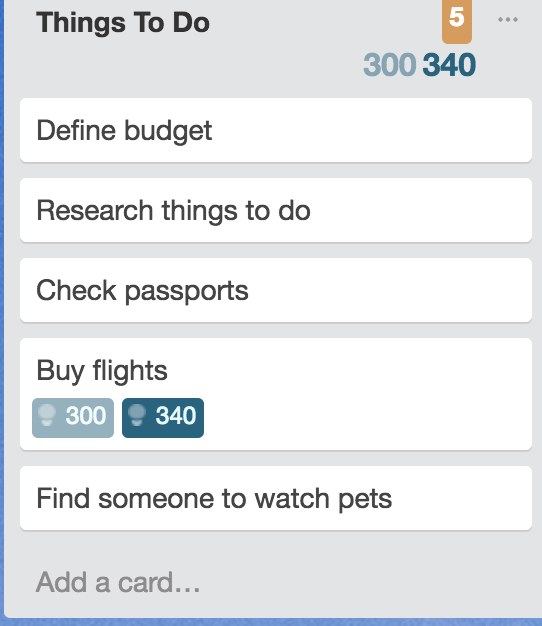
Pro tip! You can add details once you’ve taken care of things in this card. For example, once you find someone to watch the pets, add their contact info in this card so you can easily remember who is taking care of them and how to get ahold of them if you need to. You can also add images of your passport to your passport card (handy thing to have accessible should you lose your passport).
2. Make a list called “Activities” and start loading it up with ideas.
Create a list in Trello called “Activites”, and then start Googling!
Do your research on Trip Advisor, blogs like OnStandby, and ask friends about things to do at your destination. I recommend listing everything you come across that you think you might want to do. Of course, you’ll have to pick and choose, but lay everything out there so you can see all your options.
Create a card for each activity. Include links and pictures. Not only does it make the board look nicer, but it also gives you more context for what’s happening when you start to choose and plan. You can also research things like hours of operation and costs to help you compare items and include that info in the cards.
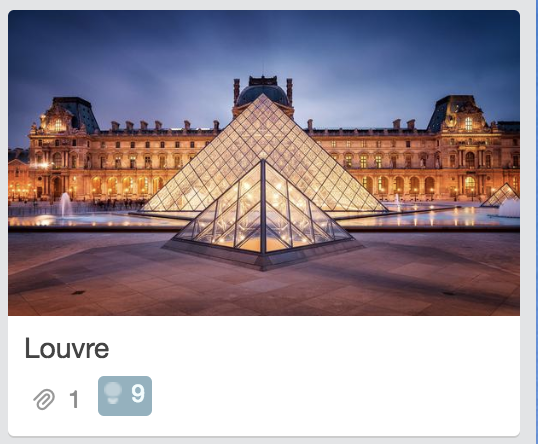
Pro Tip! Get your family involved in picking out your activities! It’s easy to share a link to a Trello board (Just make sure it’s “public” and you can share the link with anyone.) Have your kids and spouse go to the board and vote on things they like! The easiest way is to use labels for each person. If they like the activity, they just add their label on to it! If they have some thoughts on it, they can easily comment on the card.
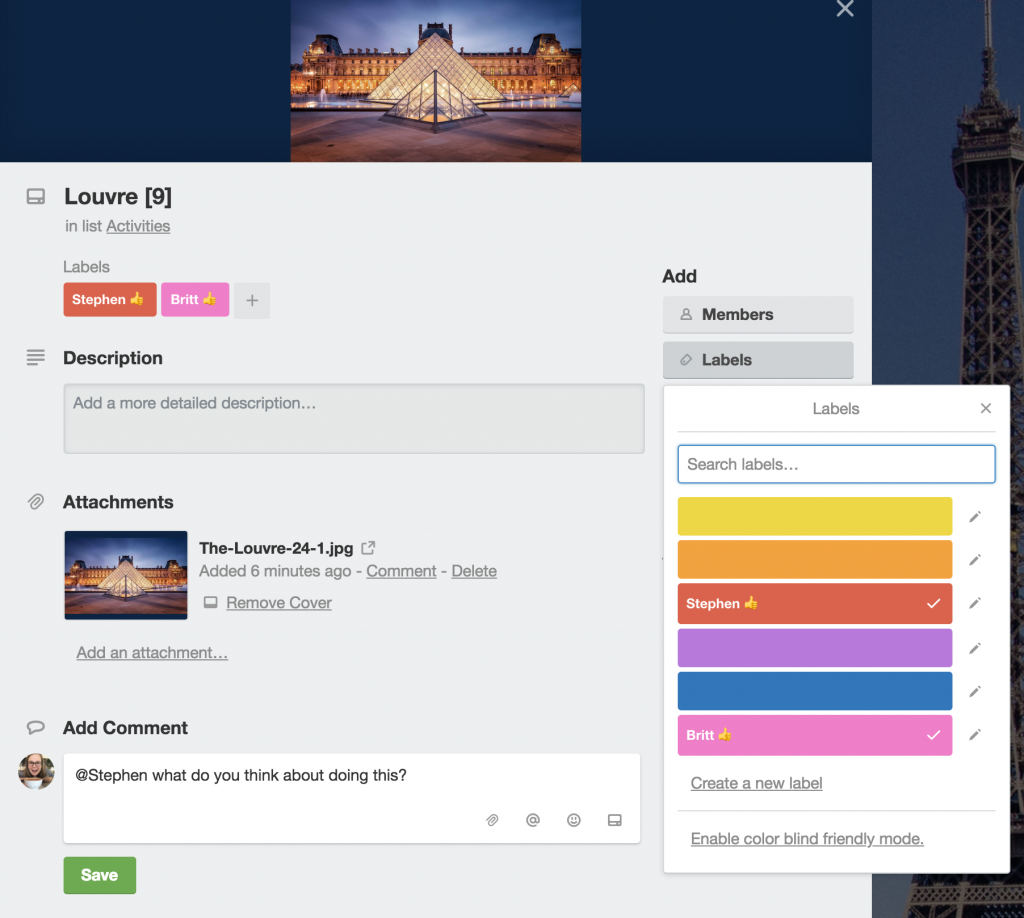
3. Set the Agenda.
Once you’ve brainstormed your ideas of what to do, it’s time to start planning it all out!
You can do this any way you want, but the best way I’ve found is to make a list of each day of the trip, and drag items from your “Activities” list to the day you want to do them once you’ve confirmed that.
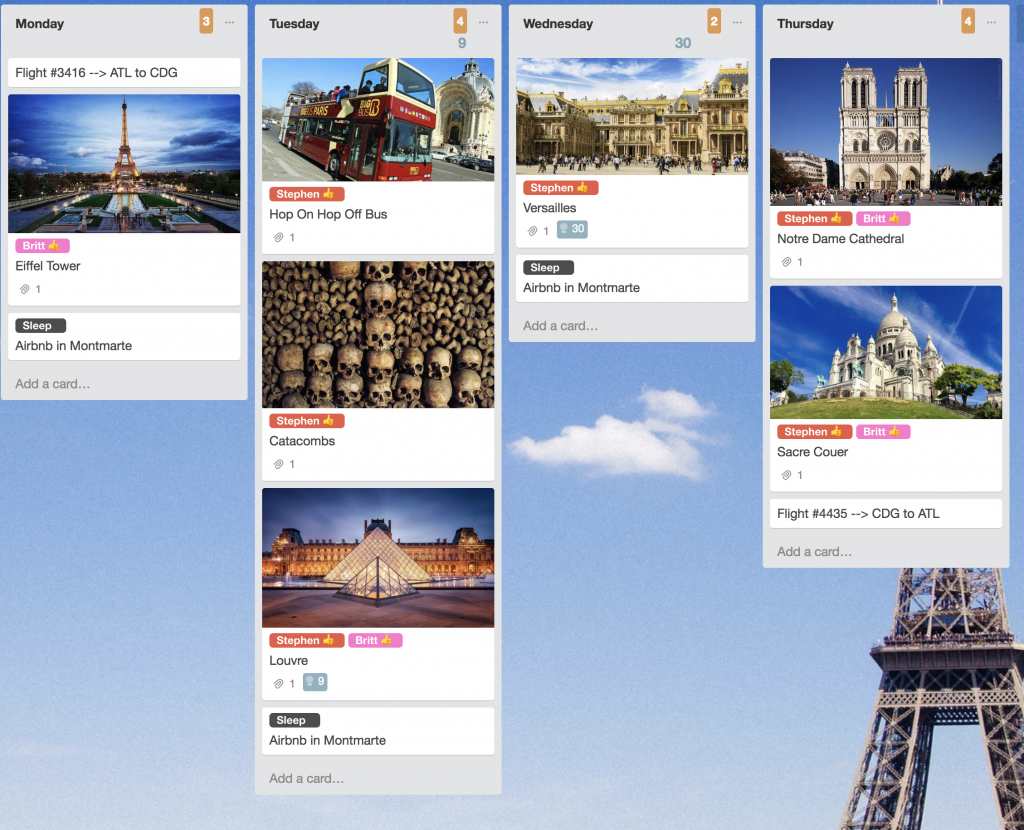
You can add dates to cards if you prefer, but I don’t find that necessary if I list items by iday.
I like to add cards for where I’ll be staying and use the #Sleep label so I make sure that I’ve always got a bed for the night. (That’s something you don’t want to forget about!). You can even include your meal plans so you make sure that’s taken care of, too!
If you want to be specific about time, just include that in the title of the card by saying “10:00am Louvre” or “12:00pm Arc de Triomphe” and you can easily see your schedule with times.
Pro tip! Once you get confirmation or tickets for certain activities, you can email them to Trello! Trello has an email-to-board feature, and an email-to-card feature. You can forward your hotel reservations to your hotel card, or your Louvre tickets to your Louvre card and keep everything all in one place!
4. Beef Up Your Trip Planning Trello Board.
Want your Trello board to be a little more advanced? Try these features.
Countdown Power Up
Use the Countdown Power Up to countdown to your vacation!! Every time you pop in the Trello board, you can see how much more time is remaining. You can add this to certain activities, too, if you want!
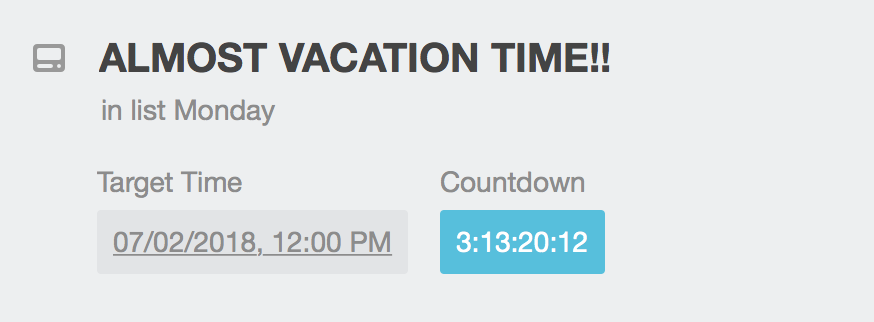
Package Tracker Power Up
Need to order things for your vacation? Use the Package Tracker to keep track of what you order and when they’ll be delivered. No more worrying about if those hiking boots will arrive in time or where they’re at!
Budget Planning
You can even use Trello to keep track of your budget our trip! There are a few ways you could do this, so feel free to experiment, but here’s the way I prefer. Download the Chrome extension called Scrum for Trello. This has many features, but one thing it does is that it counts up numbers that are in ( ) and in [ ] in card titles You can set a plan for how much you plan to spend in the [ ], and after you spend it, you can add how much you spent in ( ). This will let you track how much you were planning to spend vs how much you actually spent. Here’s an example. To make this appear, I just have to type “[300] Buy flights (340)” … The order doesn’t matter, the number can be anywhere in the title, just needs to be in [ ] or ( ).
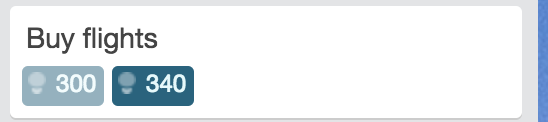
The Chrome extension will add up the amounts in each card for each list, so you can easily see how much you spent each day if you organize your board as I’ve described in this blog post. (See the 520 vs 465… that’s the sum of my budget vs actual for the items in this list.)
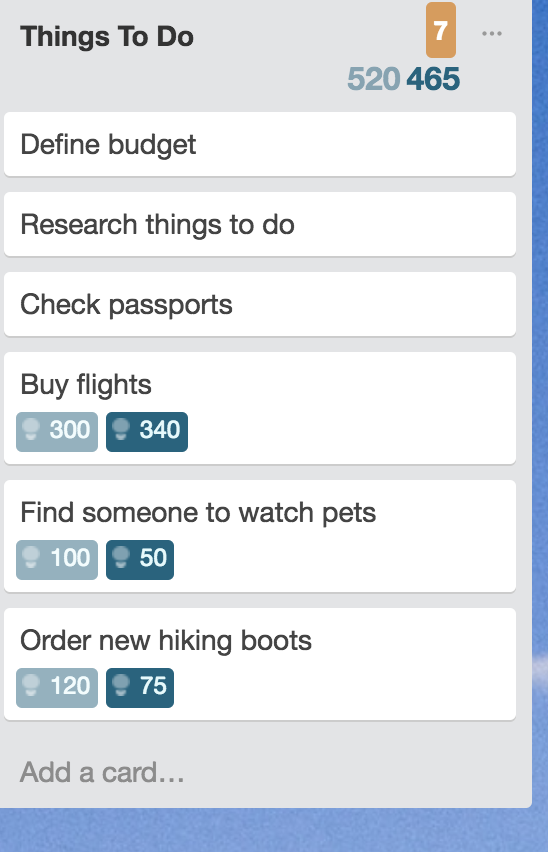
So are you ready to plan a trip??
Ready to get started? Click here to get a Trello account and start organizing your vacations (and a lot of other things!) Want to copy my Paris board? Just go to the board and click Show Menu in the top right corner, then click “More”, and click “Copy Board”.

Related
Brittany Joiner
To find out more, including how to control cookies, see here: Cookie Policy

